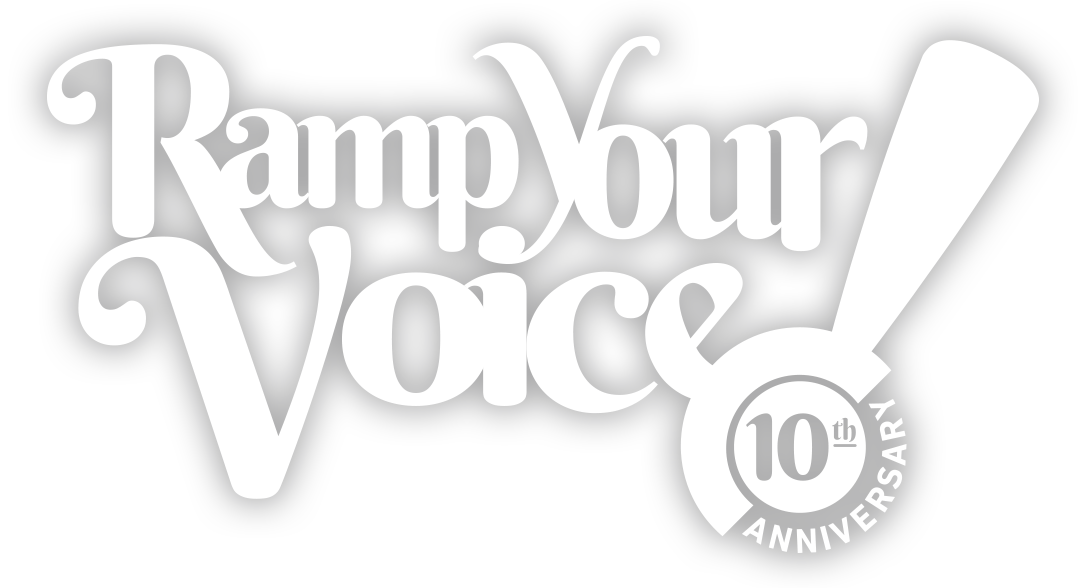Tools You Can Use series: Out of Step, & Apple’s Learning Tools
Today’s installment of the “Tools You Can Use” series will focus on a new website called Out of Step, and Apple’s focus of ensuring that people of all abilities are empowered by having the ability to effectively utilize their products and services. This post will showcase the importance of establishing a stronger connection between the outside world and people with disabilities through the use of technology and services.
Out of Step
One of the objectives of Ramp Your Voice! is to encourage employers and other personnel to “ramp up” their efforts in hiring people with disabilities. The unemployment rate for people with disabilities as of August 2013 was 14.1%, which is almost double that for people without disabilities (7.1%). People with disabilities, which consists of over 50 million Americans, make up only 20.5% of the current labor force, in comparison to able-bodied Americans who make up 69.1% of the participating workforce. These numbers display a gross disparity in the ability of people with disabilities to be active participants in the workforce, and thus, gain their independence that will propel their self-esteem and sense of self-worth to greater levels.
Out of Step is a new website that aims to improve the employment opportunities for people with disabilities. Out of Step is an online marketplace that seeks to connect people with disabilities to consumers and employers. Out of Step allows people with disabilities to showcase their skills and knowledge to those who have a vested interest in utilizing their services or products. The idea for Out of Step evolved from its Founder, Nikki Zimmerman, who has a daughter with a disability. Zimmerman, through watching her daughter take pride in accomplishing activities she was able to do on her own, understood the importance of allowing individuals to showcase their gifts and expertise, regardless of their abilities. The idea of Out of Step was birthed from realization that people need a space to show what they are capable of, regardless of their limitations.
Creating a niche where the work of people with disabilities are recognized and can be utilized by others who can benefit from their services is a definite game-changer in improving employability and changing the way society views the contributions of people with disabilities.
If you are a small business owner, corporate employer, human resources personnel, or someone who has a vested interest in improving the employment status of people with disabilities through hiring and/or establishing better means for people with disabilities to become self-sufficient members in society, go to the website and discover new talent and possible new employees for your businesses/companies.
Apple’s Learning Tools for People with Disabilities
Apple is known for being innovative when it comes to its products and making our lives more efficient with its many applications we seem to not be able to live without. One important step Apple has taken is its focus on special education, and allowing students and adults with disabilities to fully utilize its products and services without barriers.
All of Apple’s key products, Mac computers, iPads, and iPhones, have accessibility capabilities, meaning that each product has built-in technological functions that can be used by individuals with varying degrees of abilities and learning skills. The fact that these tools are built into each device means that there is no need to buy additional software. This alone is a great bonus for parents, schools, and individuals who are in the market of buying a particular product(s) to fit their specific needs.
Apple’s assistive features focus on 4 areas: vision; hearing; physical and motor skills; and learning and literacy. Here’s a list of a few applications that assist with various degrees of abilities:
VoiceOver is a screen reader that can assist those with various vision impairments.
The popular “personal assistant” Siri can help these individuals fully use their device by reading the events on their calendars and opening applications on command.
The high-quality video and fast frame rate of FaceTime are a few pluses that makes it an ideal mode of communication for people who use sign language.
The AssistiveTouch feature is great for those with varying levels of physical and motor functionality because it can adapt to your level of ability. If you have some difficulty with the standard “moves” on the screen, such as pinch, you can create custom gestures that will be recognized by the device.
Zoom is a feature that allows you to enlarge the images and text on your screen. This is a feature that not only people with disabilities can take advantage of, but also those who are elderly and may have difficulty reading smaller print or seeing smaller images on photographs.
If you use a computer, you know that the cursor (also called the “clicker” or “pointer”) can get lost on a page if you do not remember where you last pointed it. On Apple computers, you have the ability to change the size of the cursor; you can make it larger so that it is easier to find when you are ready to use it. To me, this is one of the coolest features I haveread about because I know I have had moments of irritation when I could not find the cursor when I was ready to access another application or webpage. Having the ability to adjust the size of the cursor will greatly assist those with vision impairments; they will be able to find the cursor better and perform actions on the computer with ease.
Being a person who has mild hearing loss, the Mono Audio feature appeals to me because it allows you to adjust the audio channels and volume balance for both ears, giving you the opportunity to hear every note or word spoken. This is a wonderful feature for someone who hears better in one ear and not the other; there is nothing more frustrating than realizing that you cannot fully engage in an audio recording because you cannot hear or comprehend the sound that is playing in your less dominant ear. Having that kind of control eliminates the “silence” of those moments.
Though I do not own an Apple product, I would love to have access to these features, especially those for individuals with varying degrees of hearing loss, like myself. One of the reasons I like Apple products is because they have taken the initiative to focus on the quality of life of people with disabilities when using their products. All of these features, which there are many more than what I listed in this post, greatly help people with disabilities to be confident in their abilities to use technology to communicate with others and express themselves, and be fully integrated into our tech-savvy world.
This has been the second installment of Ramp Your Voice’s “Tools You Can Use” series. I hope that the featured products and services will truly enrich the lives of the individuals targeted. Stay tune for more as I continue to search for innovative and empowering tools we can all use.